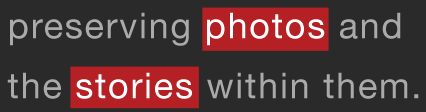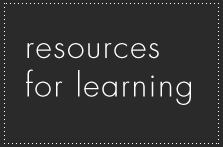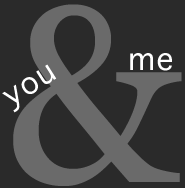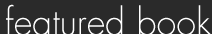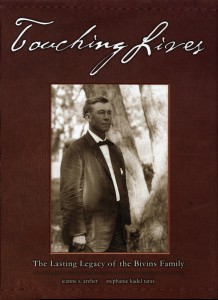cancellation policy
Because teleclasses are recorded, not being able to attend the live sessions doesn’t mean you’re going to miss anything. But if you decide to cancel, here’s the deal:
- Before we send you the teleclass login ID and password: a full refund.
- After we send you the teleclass login ID and password: sorry, no refund.
Your cancellation must be via email, which you can access here. The date and time stamp on the email is used to determine eligibility for refund. We will send you an email confirming your request and, if eligible, will refund your payment in the same format [via PayPal or check].
registration information
When your registration fee is processed, you will receive an email from the teleconference service with the call-in number and conference access code. Please do not share this code with others. If the teleclass also has the Desktop Share feature, you will also receive a link to the web page.
Registration closes 48 hours before the scheduled start of class.
This confirming email should have conveyed these times in your local time zone but, in case you are somewhere else, you can check worldwide time and data at http://www.timeanddate.com/worldclock/
We will start right on the hour, so please plan on dialing in a few minutes before.
technical issues – teleconference
- Call in on a land-line telephone plugged directly into the phone jack if possible. Cell phones, speaker phones, cordless phones, and internet telephone services sometimes drop the call and also add static and other electronic noise that everyone on the call can hear. This noise is amplified as more people join the teleclass.
- Turn off call waiting before dialing into the teleclass; its signaling for an incoming call will be heard by everyone on the call. The documentation from your phone service provider will tell you how, or you can probably find it online. For many services, *70 before dialing the number works. When you hang up, call waiting is automatically reinstated.
- it’s best to participate in the conference call from a quiet location. If there is background noise, please mute yourself by pressing *6. You’ll hear a message saying your line has been muted. Pressing *6 again unmutes you; again, a message will confirm this status.
- Before entering the teleconference, you will be advised that the call is being recorded and asked to confirm your awareness by pressing a key. I will not start the recording until the formal beginning of the teleclass on the hour, so you can talk freely when you arrive early. Remember, though, since you can’t see anyone you will not know who else has already entered the teleconference area.
Here is a link with more detailed information on these technical issues: https://www.freeconference.com/ConferenceQuality.aspx
technical issues – desktop sharing
Most of my teleconferences also use a Desktop Sharing feature. This allows me to transmit what is on my desktop to a webpage that you can access. You will receive a link to this webpage as part of your confirmation message from the conference service.
Currently, the Desktop Sharing feature works well with the following browsers: Internet Explorer 7, 8; Firefox 2, 3; Safari. Check here for updates: http://care.dimdim.com/entries/157462-os-browser-compatibility-matrix
Please note that this is not a true webinar service in that you will not be able to hear the conference through the web page, so you will still need to dial in on a phone line.
teleclass etiquette
- When you join or leave the teleconference, participants already there will hear a chime. If the teleclass has not yet formally begun, the instructor will ask who just joined us? Just give your name and where you are calling from. You’ll have a chance to introduce yourself in a little more context when the teleclass begins.
- If you do arrive after the scheduled start time, please listen quietly until you have “caught up”. At a convenient point, the instructor will ask you to introduce yourself.
- If you need to leave early, do so quietly. You will have access to the digital recording so you won’t miss anything. If you just need to step away for a few minutes, you can put yourself on mute *6 so everyone else doesn’t hear the entry and exit chimes.
- Early on in the formal teleclass, if it’s a relatively small group, the instructor will call on each participant to introduce themselves. Normally, you will be invited to give your name, where you are calling from, and a couple of sentences on your background as it relates to the teleclass topic and what you hope to learn. If the group is too large for everyone to introduce themselves at the beginning, feel free to provide that introductory information the first time you ask a question or make a comment.
- Because we can’t see one another, please wait until the instructor asks if there are questions or comments. Then, state your name and wait to be acknowledged before getting into your question or remarks. This is like being in grade school and raising your hand and waiting for the teacher to call on you. This is how the instructor knows your hand is in the air.
- Like with regular phone conversations, people can “talk over” one another. The instructor will manage this traffic flow and will indicate who should speak first and then call on the next person.
- The instructor may note background noise and ask that the source mute themselves; sometimes it is more obvious to others on the teleclass than to the person in the midst of that noise. It is also sometimes the case that the background noise is more apparent to certain participants than others so if you hear something and the instructor hasn’t remarked upon it, it is perfectly okay to mention it.
- The instructor will wrap up the formal teleclass at the scheduled time—and will make it clear that it is a wrap. However, there is additional time built into the booked teleconference time slot for those who might want to stay a bit and continue the conversation.
- Please feel free to ask questions when invited to, particularly if you don’t understand something. Try to keep your remarks concise. The instructor may ask you to hold your question because it will be covered in a later section. The instructor will leave time at the end for more free-ranging discussion, which may continue after the scheduled end time.
- You may have a different approach in certain areas or disagree with something that the instructor or another participant says, but please avoid arguing or putting down others.
confidentiality and recording
Do not share the teleclass phone number and access code with others.
Participants may not record the teleclass. A digital recording will be made available to class participants to download for their personal use.
The digital recording and all handouts related to this teleclass are copyright 2010 cj Madigan. All rights reserved. Participants may use the information themselves, but may not distribute the material to others, teach it, or repackage it without written permission. However, if you do have an idea about how you would like to use this material, please contact me and let’s see if we can work something out.
I’m looking forward to hearing from you at the teleclass!