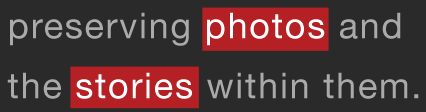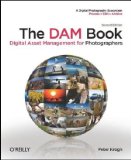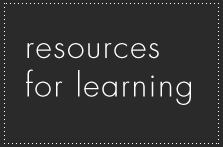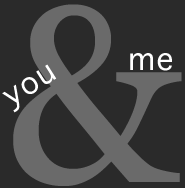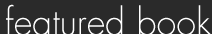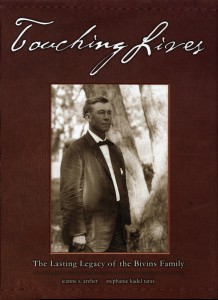In the 170+ years since Louis Daguerre announced the invention of the daguerreotype process for fixing an image on a silver plate, people around the world have developed a workable system of storing their photographic prints and developed film. That system might involve placing the photos in an album or tossing them in a drawer, pinning them on a corkboard or carrying it in a wallet, but these little scraps of paper can usually be found, they announce themselves for what they are, and are handed down through generations. Even though some become orphaned from their family of origin, they often find their way into a new family’s collection by way of antique shops and photo auctions.
As more of our photographic images reside in the virtual world, we have not yet developed new systems for keeping track of them. I worry that a generation or more of photographic images will be lost. Here are two books that offer a new system for the digital era.
In the digital shoebox: how to organize, find, and share your photos, Sarah Bay Williams applies her experience coordinating hundreds of thousands of digital images for the Academy of Motion Picture Arts and Science to the problem of organizing collections of personal digital photos. This is the first book I’ve seen that provides a methodical, step-by-step approach that anyone can follow to organize their digital photos from the camera to a final print. This book is written for personal or family photos, but is a good introduction into the methodology of digital archiving.
Googling the term “digital asset management” tends to turn up software recommendations or deadly-dull academic treatises. In The DAM Book: Digital Asset Management for Photographers – 2nd Edition, Peter Krogh steps away from the bells and whistles of specific software and outlines a methodology [here’s that word again – guess I’m big on it] that, once implemented, can migrate to any software system. Krogh’s book is written for professional photographers and may seem like overkill for organizing personal images, but, like Williams’ book, reading it creates a head-shift and offers a way of thinking about these virtual objects.
Both authors stress two elements key to the smooth functioning of their system: file naming conventions that work for any image brought into the system, and a methodical workflow that is executed consistently whenever images are added to your computer.
Often the resistance to getting a handle on digital images is figuring out how to name the files, where to store them, what to do first, how to handle variations of an image, etc. Granted, it does take some up-front time thinking through the system and some practice getting it to become automatic, but this is one of the things I refer to as “think once, execute many times.”
You might be interested in some of my other book recommendations on my resources for learning page.